Share Workflow
You can share your workflow so that other Ollana users can use it. You can set the workflow to Share mode.
Sharing Your Workflow
When you set the workflow to share, other users will be able to view the workflow. All users can refer to the workflow, and membership users can download the workflow. You can share the workflow by clicking the "Share Workflow" button and then clicking the publish button.
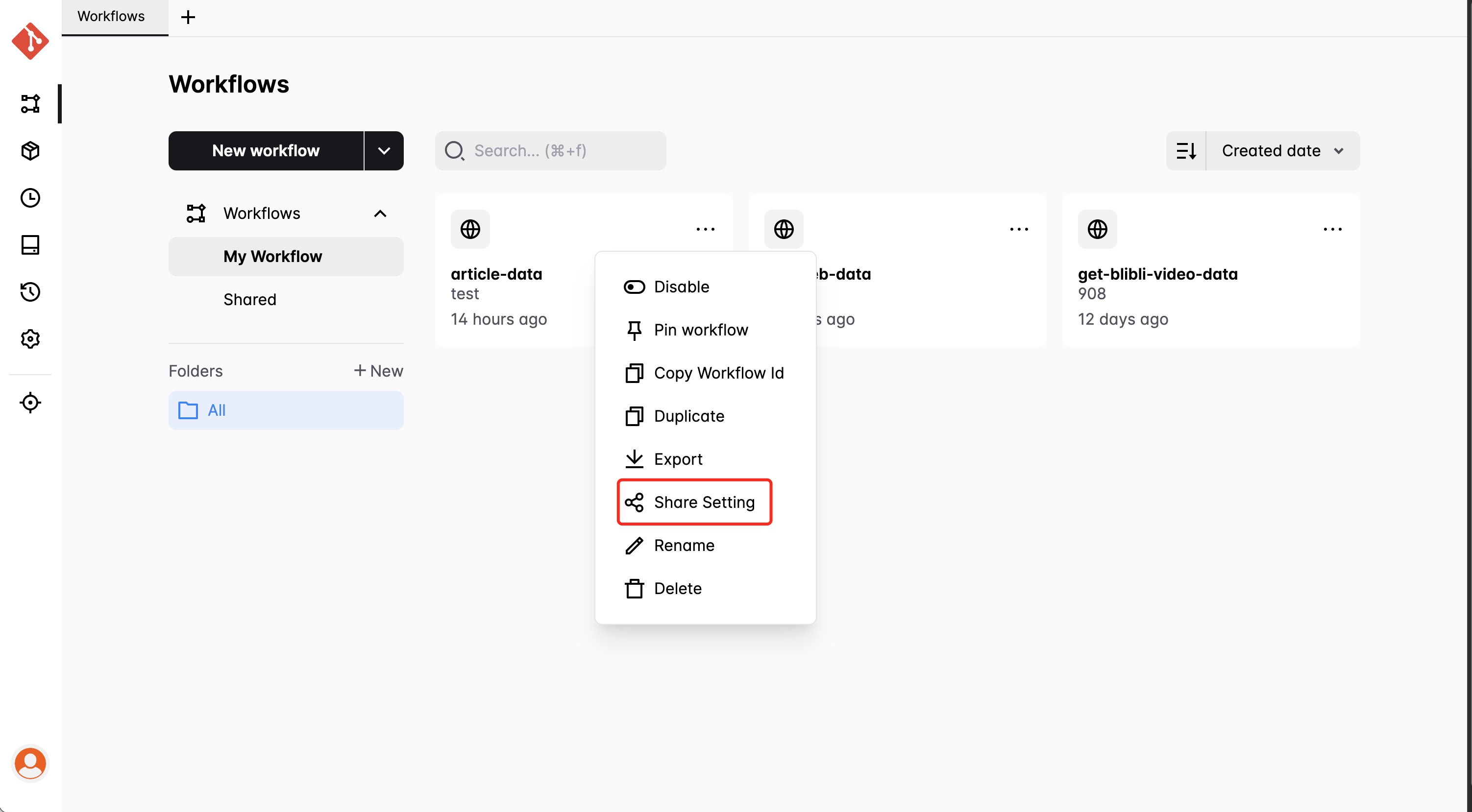
After sharing, the workflow can only be run, and users cannot edit or modify the content of the workflow.
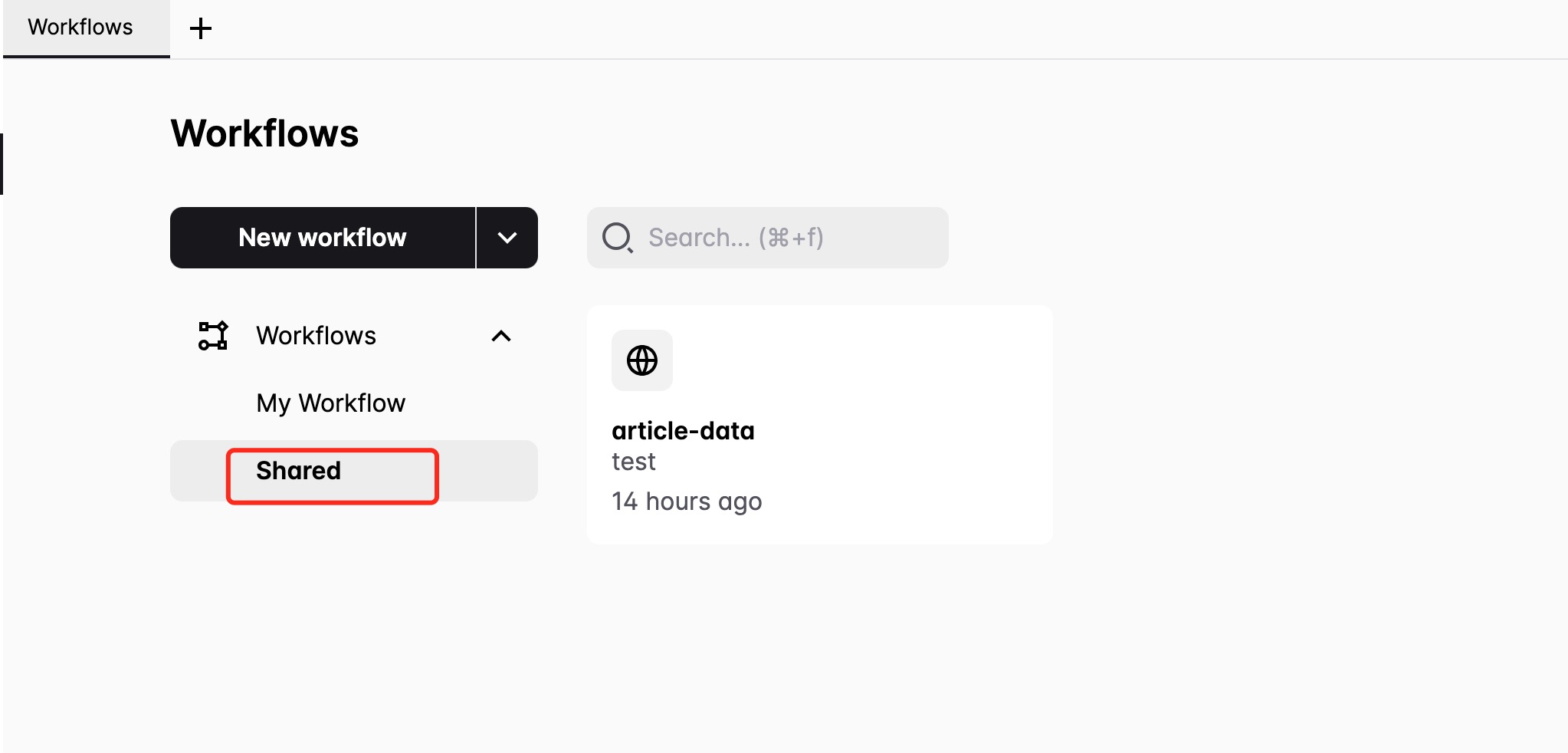
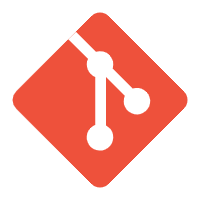 Ollana Docs
Ollana Docs